Want to turn your phone into a powerful car diagnostic tool? This guide will show you the best OBD scanner phone apps, how they can save you time and money, and the steps to set up your phone for diagnosing car issues.
Key Takeaways
- Using an OBD2 scanner with your phone provides cost-effective and convenient car diagnostics, enabling users to quickly identify and address issues to avoid costly repairs.
- Carly Connected Car stands out as a comprehensive diagnostic solution, offering advanced features such as manufacturer-specific fault codes, live parameter monitoring, and used car checks, ensuring detailed insights and vehicle health tracking.
- Choosing the right OBD2 scanner involves considering factors like vehicle compatibility, price, companion app quality, and ease of use, with top app recommendations including Carly, BlueDriver, Torque Pro, and FIXD for their unique strengths in diagnostics.
Why Use an OBD Scanner with Your Phone?

Using an OBD car scanner with your phone offers unparalleled convenience and phone access to your car’s data. With a Bluetooth OBD scanner, you can easily access your car’s data through a mobile app, making car diagnostics as simple as a few taps on your screen. Smartphones today are more than just communication devices; they have evolved to sync seamlessly with cars, transforming into powerful diagnostic tools using the OBD-II system.
A significant advantage of a personal OBD2 scanner is the potential for cost savings. By diagnosing issues yourself, you can avoid costly workshop visits for basic checks and repairs. These scanners offer functionalities ranging from basic fault code readings to advanced diagnostics and live parameter monitoring, allowing you to understand and address issues promptly. Mobile apps for OBD scanners provide detailed error definitions and background information, making the diagnostic process more informative and user-friendly.
Additionally, OBD2 scanners can pinpoint various electrical problems, including sensor failures and ignition system anomalies. This capability is particularly useful when dealing with the dreaded “check engine light.” Instead of panicking or guessing the problem, you can use your scanner to quickly identify the issue and decide the best course of action. Understanding how a car scanner works not only saves time but also ensures that minor problems don’t escalate into major repairs, thanks to the ability to read obd fault codes.
Carly Connected Car: The Best Tool for Car Diagnostics

Carly Connected Car emerges as a comprehensive diagnostic solution, offering a plethora of features that make it the best tool for car diagnostics using your phone. The Carly OBD2 scanner can:
- Read manufacturer-specific fault codes, providing deeper insights into your vehicle’s health that generic scanners might miss
- Provide information on battery status and emissions data
- Give maintenance requirements, giving you a holistic view of your car’s condition
A notable feature of Carly is its live parameter monitoring, which allows you to view real-time data such as car engine speed, coolant temperature, and fuel consumption. This feature is particularly beneficial for those who want to keep a close eye on their car’s performance. Moreover, Carly supports a wide range of vehicle brands, making it a versatile tool for users with different cars. The app is frequently updated to ensure compatibility with the latest car models and to introduce new features, ensuring that users always have the most up-to-date diagnostics at their fingertips.
Carly also distinguishes itself with a used car check feature, which can help potential buyers identify previous issues or tampering with the car’s odometer. This makes Carly not just a tool for diagnostics but also a valuable resource for buying and selling cars. With its extensive features and frequent updates, Carly Connected Car is undoubtedly the best tool to diagnose your car using your phone.
How to Choose the Right OBD Scanner for Your Phone
Selecting the appropriate OBD scanner for your phone requires careful thought of several crucial factors. Here are some things to consider:
- Compatibility with your vehicle: This is particularly important for foreign or luxury cars, as not all scanners support every vehicle make and model.
- Price range: Most Bluetooth OBD2 scanners fall within a price range of $50 to $100, making them an affordable option for most car owners.
- Example products: For instance, the KINGBOLEN Ediag OBD2 Scanner for iPhone & Android is currently priced at $98.99, while the ELM327 Bluetooth OBD2 Code Reader is available for just $5.59.
The quality of the companion app should also be a consideration when choosing an OBD scanner. The overall user experience can be significantly impacted by the app’s interface and ease of use. An easy-to-use interface with straightforward instructions can make a world of difference, especially for those who are not tech-savvy. Additionally, some of the best OBD2 scanners do not charge extra for advanced diagnostic features, making them a cost-effective choice for comprehensive diagnostics.
The affordability and effectiveness of the scanner itself is another important consideration. For example, the Panlong Bluetooth OBDII Car Diagnostic Scanner is favored by users for its low cost and effectiveness in pulling fault codes. Balancing these factors—vehicle compatibility, price, app quality, and ease of use—will help you choose the right OBD scanner for your needs.
Top OBD Scanner Phone Apps

When it comes to OBD scanner phone apps, three names stand out:
- BlueDriver: Known for its advanced diagnostics functions and intuitive interface.
- Torque Pro: Excels in real-time data monitoring and customizable dashboards.
- FIXD: Celebrated for its user-friendly design, check engine light identification, and maintenance reminders.
Here’s a detailed examination of the offerings of each of these leading free app options.
BlueDriver
BlueDriver, a best-seller in the OBD2 scanners market, has earned its reputation for good reason. Priced at $99.95 and boasting a rating of 4.6 out of 5 stars from 275 reviews, this Bluetooth Pro OBDII scan tool is highly regarded by both beginners and professionals. One of its standout features is its ability to read enhanced diagnostic codes such as ABS, SRS, TPMS, and airbag errors, which are often not accessible through cheaper, generic scanners. The intuitive interface of BlueDriver makes it easy to use, even for those who are not familiar with car diagnostics or using a trip computer.
BlueDriver also shines with its repair reports, which provide average prices for suggested repairs. This feature can be incredibly useful for budgeting and planning your car maintenance. Whether you’re a professional mechanic or a car owner who likes to stay on top of their vehicle’s health, BlueDriver offers a powerful and user-friendly solution for all your diagnostic needs.
Torque Pro
Torque Pro also stands out as a superior choice for car diagnostics, particularly for those who value real-time data monitoring. This app allows users to monitor essential vehicle metrics such as RPMs, speed, and coolant levels in real-time, providing immediate insights into vehicle performance. This continuous monitoring can help identify potential issues early, ensuring efficient operation and avoiding costly repairs.
A central feature of Torque Pro is the customization of dashboards. Users can tailor the interface to display the metrics that matter most to them, making diagnostics more personalized and effective. Additionally, Torque Pro provides fuel consumption statistics, helping users keep track of their vehicle’s fuel efficiency and manage costs more effectively.
With its real-time monitoring and customization options, Torque Pro stands out as a versatile and powerful tool for car diagnostics.
FIXD
FIXD, with its user-friendly design, streamlines car diagnostics for the average user. Its easy-to-navigate interface makes it straightforward for users to understand and address vehicle issues. One of the primary features of FIXD is its ability to identify check engine light issues, providing clear explanations of what’s wrong with the vehicle and what actions need to be taken.
In addition to diagnosing issues, FIXD offers maintenance reminders to help users stay on top of their vehicle’s regular upkeep. This feature ensures that you never miss an important maintenance task, potentially extending the life of your vehicle. Furthermore, FIXD provides repair cost estimates, giving users a clear idea of how much potential repairs might cost.
This combination of user-friendly design and practical features makes FIXD a valuable tool for any car owner, regardless of their car manufacturer.
Setting Up Your OBD Scanner with Your Phone
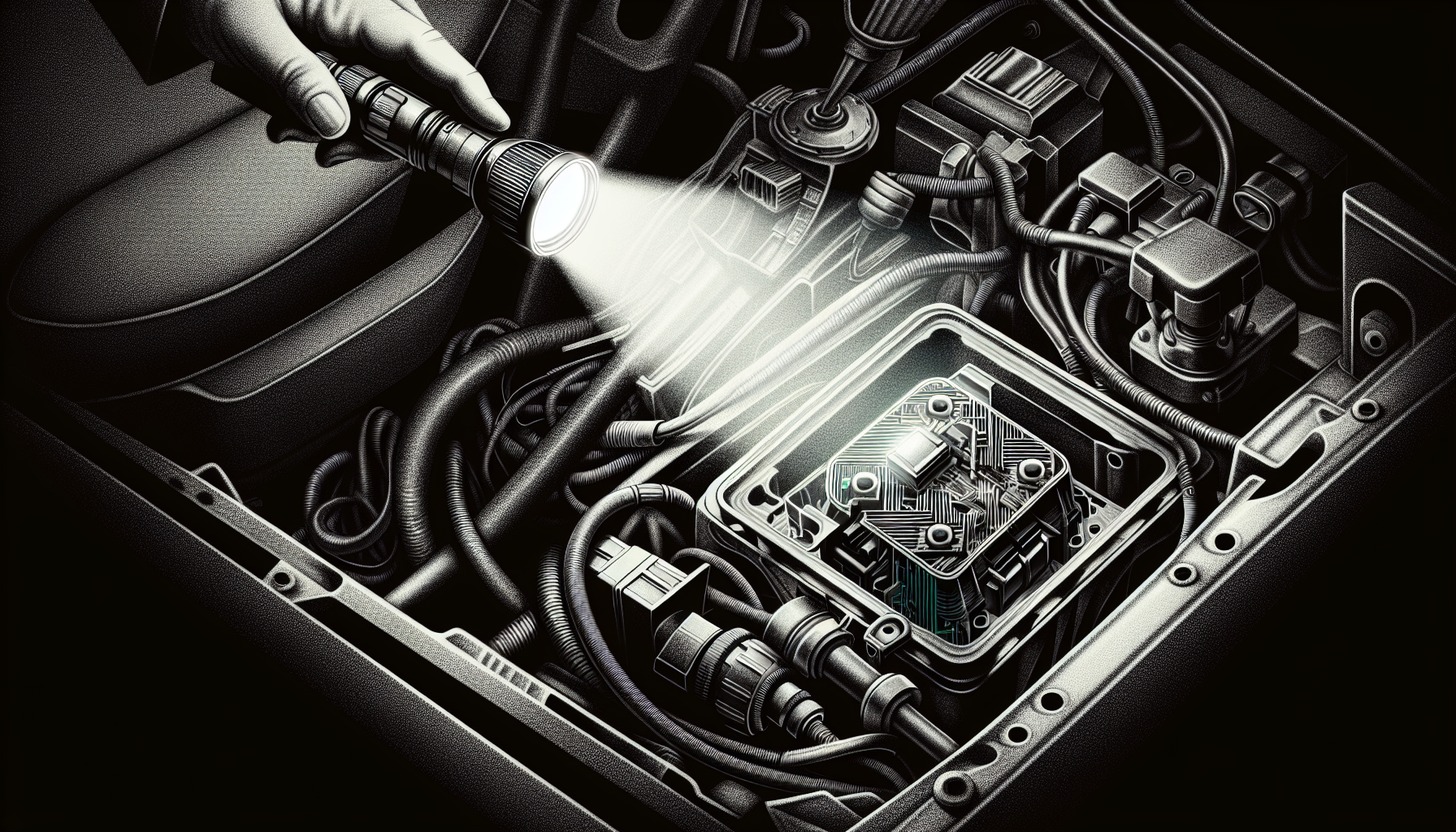
Configuring your OBD scanner with your phone is an uncomplicated task, but it requires a few specific steps. Here’s how to do it:
- Ensure your car’s ignition is turned on before attempting to pair the OBD scanner.
- Locate your car’s OBD2 port, which is usually found beneath the dashboard near the steering wheel.
- Once you’ve found the port, plug the OBD2 scanner into it.
Next, follow these steps to connect your smartphone to the OBD scanner:
- Download and install the corresponding OBD app on your smartphone.
- Activate Bluetooth or WiFi on your smartphone before attempting to pair it with the OBD scanner.
- Open the OBD app, navigate to the settings, and select the OBD2 device from the list of available devices.
- If a pairing code is required, it can usually be found in the OBD scanner’s manual.
After successfully pairing, the app should display live data from your vehicle, allowing you to start diagnosing any issues immediately. If you encounter any problems during the setup process, double-check that your car’s ignition is on and that the scanner is securely connected to the OBD2 port.
With these steps, you’ll be ready to take full advantage of your OBD scanner’s capabilities.
Key Features to Look For in OBD Scanner Apps

Certain key features can greatly improve your diagnostic experience when selecting an OBD scanner app. These features include:
- Real-time data monitoring: This allows you to diagnose car performance issues immediately.
- Customizable dashboards: You can track specific vehicle metrics tailored to your needs and preferences.
- Detailed fault code descriptions: This helps you understand the exact issues within your vehicle, facilitating accurate repairs.
Additionally, the ability to reset the check engine light is an essential feature for any effective OBD scanner app. A car scanner includes these features to ensure that you have all the tools necessary to keep your car in optimal condition.
Real-Time Data Monitoring
The ability to monitor sensor data in real-time revolutionizes car diagnostics. It provides instantaneous feedback on your vehicle’s performance, allowing you to diagnose and address issues promptly. Continuous monitoring of essential metrics like:
- engine performance
- RPMs
- speed
- coolant levels
helps ensure your car operates efficiently and can prevent minor problems from escalating into major repairs. For instance, the BlueDriver app can be left plugged in while you drive to monitor system status in real time, providing immediate insights.
Apps like Torque Pro offer extensive real-time data monitoring capabilities, enabling users to keep track of vital statistics continuously. This feature is particularly beneficial for those who prefer to keep a close watch on their vehicle’s performance metrics. By displaying live data from your vehicle, these apps help you identify potential issues early and ensure your car remains in top condition. Some of the key metrics you can monitor in real-time include:
- Fuel efficiency
- Engine temperature
- RPM
- Speed
- Battery voltage
- Throttle position
- Oxygen sensor readings
Real-time data monitoring is an invaluable tool for proactive vehicle maintenance, as it allows you to detect any abnormalities or changes in your vehicle’s performance and address them promptly.
Customizable Dashboards
The ability to customize dashboards is a further crucial feature of OBD scanner apps, offering users the flexibility to track specific vehicle metrics tailored to their needs. A car scanner dashboard includes a variety of data points, such as:
- Transmission temperatures
- Fuel economy
- Engine RPM
- Vehicle speed
- Coolant temperature
- Battery voltage
All on one screen. For instance, Torque Pro allows users to create and tailor their own dashboards, making it easier to monitor the metrics that matter most to them, including project data.
The ability to customize your dashboard ensures that you have a personalized view of your vehicle’s performance, enhancing the diagnostic process. Whether you’re a professional mechanic or a car enthusiast, having the power to add custom metrics and configure your dashboard to your liking can make a significant difference in how effectively you can monitor and maintain your vehicle. This feature transforms your smartphone into a powerful, personalized diagnostic tool that caters to your specific needs.
Fault Code Descriptions
Comprehending fault codes is vital for efficient car diagnostics, and detailed fault code descriptions are indispensable in this regard. Diagnostic Trouble Codes (DTCs) provide insights into specific issues within your vehicle, facilitating accurate and timely repairs. Apps like BlueDriver not only read engine light codes but also offer solution recommendations derived from a database of user experiences.
Having clear and detailed fault code descriptions can save you time and money by quickly identifying the problem and suggesting possible fixes. For example, FIXD provides detailed steps to address identified engine error codes, making it an invaluable tool for amateur mechanics and car owners alike.
By understanding engine codes, you can prevent minor issues from escalating into major problems, ensuring your vehicle remains in optimal condition.
Avoiding Common Issues with OBD Scanners
Despite offering numerous benefits, OBD scanners do come with their own set of challenges. Common issues include connectivity problems, app glitches, and inaccurate data readings. These problems can often be avoided by ensuring compatibility between your vehicle and the scanner, regularly updating firmware and apps, and using high-quality adapters.
Promptly resolving these issues can maintain the reliability of your OBD scanner for car diagnostics, especially when dealing with car engine work unstable situations.
Connection Problems
OBD scanners often face the challenge of connection problems, but they can often be resolved with a few simple steps. Here are some tips to help you troubleshoot connection issues:
- Ensure that your scanner is properly connected to the OBD2 port and that your car’s ignition is in the correct position.
- Check the compatibility between your vehicle and smartphone, as incompatibility is a common cause of connection issues.
- Turn Bluetooth off and on or restart your vehicle to help resolve connectivity problems.
By following these steps, you can troubleshoot and resolve common connection issues with your OBD scanner.
To ensure a stable and reliable connection for your OBD scanner, follow these steps:
- Minimize physical obstacles between the scanner and smartphone to reduce interference with the Bluetooth signal.
- Keep the distance between the scanner and smartphone under 5 meters.
- Reduce the use of other Bluetooth devices nearby to improve connection stability.
By following these steps, you can ensure a stable and reliable connection for your OBD scanner.
Inaccurate Readings
The effectiveness of your OBD scanner can be compromised by inaccurate readings, but they can be addressed with proper setup and maintenance. Here are some tips to ensure accurate data capture:
- Ensure that the vehicle’s ignition is in the ‘on’ position without starting the engine.
- Make sure you have a secure connection to the OBD2 port. Check for dirt or debris that might hinder the connection.
- Calibrate the scanner according to the manufacturer’s instructions to help ensure accurate readings.
By following these tips, you can ensure that your OBD scanner provides accurate and reliable data.
Cross-verifying data with a secondary scanner or professional diagnostic tool can confirm the accuracy of your readings. This step is particularly useful for those who rely heavily on their OBD scanner for maintenance and repairs. By following these guidelines, you can ensure that your scanner and scan tools provide reliable and accurate data, helping you maintain your vehicle effectively.
Customer Reviews and Testimonials
The real-world performance of OBD scanner apps can be gauged through customer reviews and testimonials. Users often praise these apps for their extensive features and ease of use. For instance, Topdon TopScan receives positive feedback for its extensive functions and compact design, making it convenient to monitor vehicle systems. Such reviews highlight the practical benefits of these tools and can help potential buyers make informed decisions.
Customer testimonials can also shed light on the distinctive features that differentiate each app. Whether it’s the intuitive interface of BlueDriver, the customizable dashboards of Torque Pro, or the user-friendly design of FIXD, these reviews showcase the strengths of each app and reinforce their value in car diagnostics. By considering these testimonials, you can choose the OBD scanner app that best meets your needs and preferences.
Summary
In summary, OBD scanner phone apps offer a convenient, cost-effective, and powerful solution for car diagnostics. From real-time data monitoring and customizable dashboards to detailed fault code descriptions and user-friendly interfaces, these apps provide all the tools you need to maintain your vehicle’s health. Carly Connected Car, BlueDriver, Torque Pro, and FIXD are among the top choices, each offering unique features that cater to different needs. By choosing the right app and following best practices for setup and use, you can ensure your car remains in optimal condition. Embrace the future of car maintenance and keep your vehicle running smoothly with these innovative OBD scanner apps.
Frequently Asked Questions
Why should I use an OBD scanner with my phone?
You should use an OBD scanner with your phone for the convenience, cost savings, and access to advanced diagnostic features it provides, which help you monitor and maintain your vehicle’s health effectively.
What makes Carly Connected Car the best tool for car diagnostics?
Carly Connected Car stands out as the best tool for car diagnostics due to its comprehensive diagnostic features, real-time data monitoring, and extensive vehicle compatibility. These features make it a versatile and powerful tool for car diagnostics.
How do I choose the right OBD scanner for my phone?
When choosing an OBD scanner for your phone, consider factors such as vehicle compatibility, price, app quality, and ease of use. Look for scanners that offer advanced diagnostic features without additional costs.
What are the top OBD scanner phone apps?
The top OBD scanner phone apps are Carly, BlueDriver, Torque Pro, and FIXD. Each app offers unique features like advanced diagnostics and real-time data monitoring for your vehicle.
How can I avoid common issues with OBD scanners?
To avoid common issues with OBD scanners, ensure compatibility, keep firmware and apps updated, use high-quality adapters, and follow proper setup and maintenance practices.

