An OBD computer is a powerful tool for diagnosing and maintaining your vehicle. It collects data from your car’s sensors and identifies issues before they become major problems. This article will explain how OBD computers work, their key features, and how they help you save time and money on repairs
Key Takeaways
- OBD computers are essential for vehicle diagnostics, providing functions such as reading and erasing diagnostic trouble codes (DTCs), real-time data monitoring, and high-level diagnostics features like ABS and airbag diagnostics, beneficial for both professionals and DIY enthusiasts.
- Various types of OBD computers exist, including handheld OBD2 scanners, Bluetooth-enabled scanners, and professional-level diagnostic tools, each tailored to different user needs and expertise levels.
- Top OBD computer tools for 2024, such as the BlueDriver Bluetooth Pro OBDII Scan Tool and Carly Connected Car OBD Scanner, are recognized for their advanced features, ease of use, and enhanced diagnostic capabilities, making vehicle maintenance more efficient and effective.
What is an OBD Computer?

On-Board Diagnostics, or OBD, is a computer system designed to monitor and regulate your vehicle’s performance. This system collects data from various sensors throughout the vehicle, allowing it to alert you to any issues and help maintain optimal performance.
An OBD computer’s main role is to interface with a vehicle’s onboard systems, monitoring and reporting data. Initially developed to reduce vehicle emissions by closely monitoring engine components, OBD systems have evolved significantly since their inception. The introduction of the OBD-II system in 1996 marked a significant milestone, standardizing the port design and making it accessible within three feet of the driver. This standardization has made it easier for vehicle owners and mechanics alike to:
- diagnose and fix issues
- monitor engine performance
- track fuel efficiency
- check for emissions compliance
The Electronic Control Unit (ECU) forms the core of the OBD system, gathering data from different sensors, controlling vehicle parts, and monitoring potential issues. These sensors send codes to the ECU, which then interprets the signals and can generate Diagnostic Trouble Codes (DTCs) to pinpoint the source of any problems. When a malfunction is detected, the Malfunction Indicator Light (MIL), commonly known as the check engine light, alerts the driver to the issue.
An OBD computer retrieves this crucial data by connecting to the vehicle via a Diagnostic Link Connector (DLC) usually found under the dashboard. This access point allows you to read and clear saved and intermittent codes, provide real-time sensor readings, and even diagnose and repair basic issues.
OBD systems have become an indispensable tool for maintaining vehicle health and performance. By providing real-time data and diagnostic information, they empower vehicle owners to take control of their car’s maintenance and avoid costly repairs.
Key Features of OBD Computers

OBD computers come equipped with myriad features that simplify vehicle diagnostics. A fundamental function is the capability to read and erase diagnostic trouble codes (DTCs). When the check engine light comes on, an OBD computer can display the engine codes responsible for the alert, helping you pinpoint the exact issue.
Another powerful feature is real-time data monitoring. This allows you to view live data from your vehicle’s sensors, such as:
- engine temperatures
- fuel economy
- speed
- RPM
- throttle position
- oxygen sensor readings
Real-time monitoring can be incredibly useful for diagnosing issues as they occur and ensuring your vehicle is running efficiently.
Many OBD2 scanners also support freeze frame data, another key feature. This function provides a snapshot of sensor readings at the moment a malfunction is detected, along with the DTC that triggered the alert. Freeze frame data can be invaluable for diagnosing intermittent issues that may not be immediately apparent.
More advanced OBD2 scanners come equipped with additional features, such as Bluetooth connectivity, extensive databases of repair and parts information, and the ability to perform emission tests. These functionalities make them more versatile and useful for both professional mechanics and DIY enthusiasts.
Depending on the model, the accuracy of an OBD2 scanner can vary. It is also influenced by the range of codes it can read. Some scanners are designed for basic code reading, while others offer professional-level diagnostics with more functions. When selecting an OBD computer, consider the features you require and how they match up with your diagnostic needs.
Types of OBD Computers
OBD computers are available in a variety of types, each tailored to various needs and expertise levels. One of the most common types is the handheld OBD2 scanner. These devices typically feature a screen and buttons, making them easy to use for on-the-go diagnostics.
Bluetooth-enabled OBD2 scanners are another popular choice. These devices connect to your smartphone or tablet, allowing you to read engine codes and monitor live data through a dedicated app. The convenience of wireless connectivity makes them a favorite among tech-savvy users who want to keep tabs on their vehicle’s performance in real-time.
For those who require more advanced diagnostics, professional-level OBD2 diagnostic tools, also known as scan tools, are the way to go. These tools offer a wide range of functions, including ABS and airbag diagnostics, real-time data graphing, and comprehensive vehicle reports. Professional-level scan tools are ideal for mechanics and serious DIY enthusiasts who need in-depth diagnostic capabilities.
Each type of OBD computer has its advantages and is suited to different levels of diagnostic work. Handheld scanners are great for basic diagnostics and quick checks, while Bluetooth-enabled devices offer more flexibility and convenience. Professional-level tools provide the most comprehensive diagnostics but come at a higher price point.
How to Use an OBD Computer
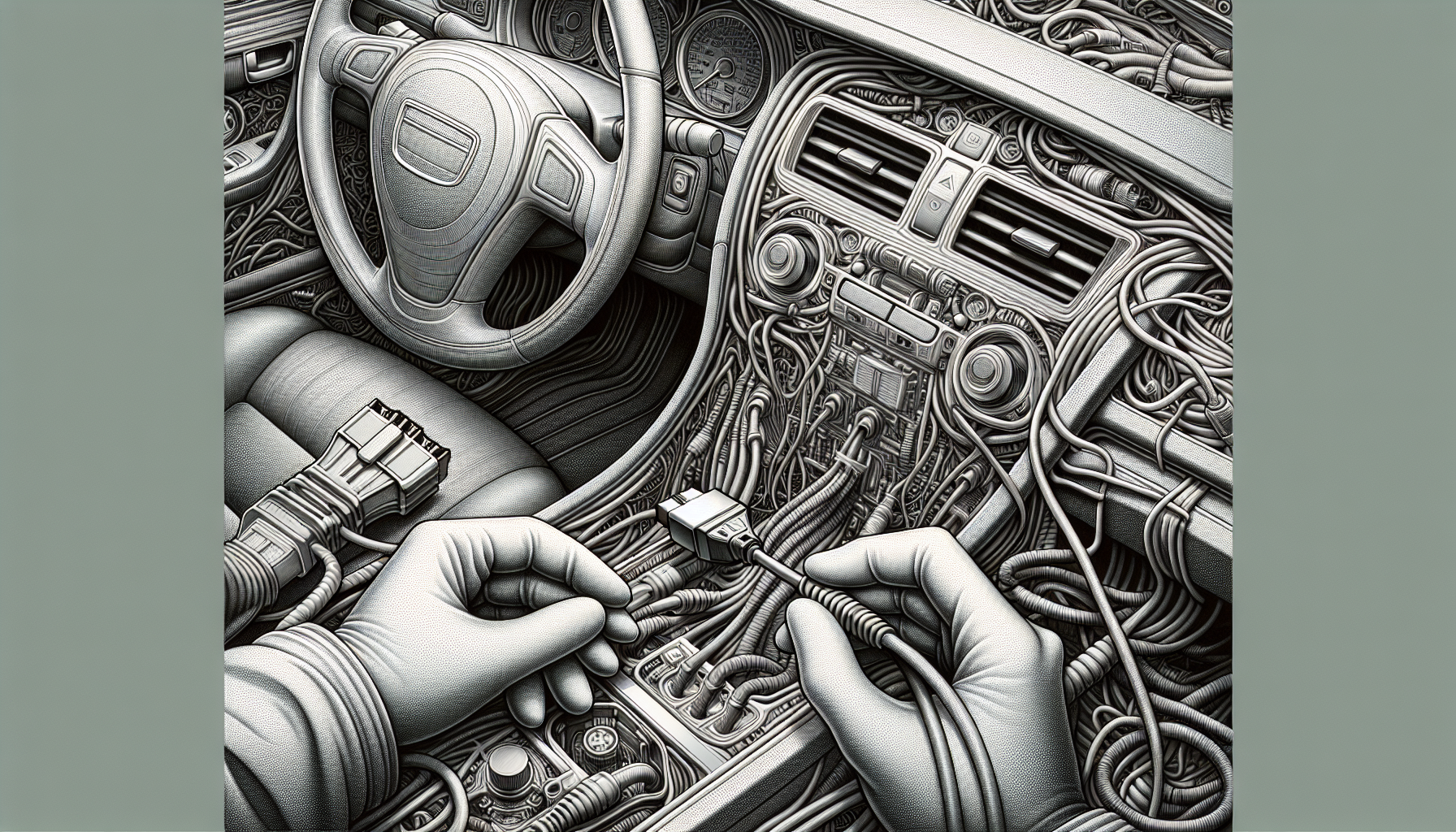
The use of an OBD computer is uncomplicated and can potentially save you a visit to the mechanic. The first step is to locate the OBD-II port in your vehicle, typically found under the dashboard near the driver’s seat. Once you’ve found the port, plug the OBD scanner into it to establish a connection with the vehicle’s computer.
Next, follow these steps to read diagnostic trouble codes (DTCs) using an OBD scanner:
- Turn on the vehicle’s ignition without starting the engine. This powers the OBD scanner and allows it to communicate with the vehicle’s systems.
- Follow the instructions on the OBD scanner to navigate to the menu option for ‘Read Codes.’
- Select the ‘Read Codes’ option, and the scanner will display any error codes detected by the vehicle’s sensors.
Once you’ve identified the error codes, you can use the scanner’s ‘Erase Codes’ function to clear them. This will turn off the check engine light, but remember that the underlying issue must be repaired to prevent the code from reappearing.
Using an OBD computer can empower you to take control of your vehicle’s maintenance and diagnose issues before they become major problems.
Benefits of Using OBD Computers
Utilizing OBD computers for vehicle diagnostics offers a plethora of benefits. One of the most significant advantages is the ability to save time and money. Instead of visiting a mechanic for every issue, you can perform your own diagnostics and identify the problem areas.
OBD2 scanners can help determine the severity of vehicle issues, distinguishing between serious problems and minor sensor issues. This increases the likelihood of a DIY fix, allowing you to address minor issues without professional help. For those who enjoy car maintenance at home, OBD2 scanners are an invaluable tool for:
- Assessing the overall health of a vehicle
- Identifying specific problems
- Clearing error codes
- Monitoring real-time data
- Saving money on diagnostic fees
Another benefit is the portability of OBD2 scanners. These devices are small and easy to carry, making them perfect for road trips. Having an OBD scanner on hand provides peace of mind, knowing you can diagnose and address any issues that arise while on the road.
OBD diagnostic equipment is beneficial for a wide range of users, from do-it-yourself mechanics to professional auto repair technicians and vehicle owners. By providing real-time data and diagnostic information, OBD computers empower users to take control of their vehicle’s maintenance and avoid costly repairs.
Top OBD Computer Tools for 2024
As we move into 2024, a number of OBD computer tools have distinguished themselves for their feature set and dependability. This year’s top OBD2 scanners include:
- TOPDON ArtiDiag800BT
- Foxwell NT201
- Motopower MP69033
- Innova CarScan Advisor 5110
- Launch CRP129E Scan Tool
- Autel MaxiCOM MK808 Scanner
- Ancel B0310
Among these, the BlueDriver Bluetooth Pro OBDII Scan Tool is considered the best on the market for 2024, praised for its ease of use, compatibility, and technical support.
Carly Connected Car OBD Scanner

The Carly Connected Car OBD Scanner revolutionizes vehicle diagnostics. It offers:
- Fast and secure connection with a response time of just 3ms
- Real-time data without any lag
- Designed for continuous operation
- Ultra-low power mode
- High radio range
- Maximum comfort and convenience during use
The Carly app enhances the scanner’s functionality with fail-protected inputs for safe operation and over-the-air updates for new features. Each board is individually tested for heavy use, ensuring durability and reliability.
Using the Carly Connected Car OBD Scanner is straightforward. Here’s how to use it:
- Plug it into your vehicle’s OBD2 port.
- Turn on the ignition.
- Connect it to your smartphone via Bluetooth using the Carly app.
- The app allows you to view your car’s data in a user-friendly interface, making it easy to diagnose and address issues on the go.
For vehicle owners looking to reduce car costs and save money, the Carly car scanner is an excellent choice. Its combination of advanced features and ease of use makes it a top pick for 2024.
BlueDriver Bluetooth Pro OBDII Scan Tool
Known for its user-friendly system and robust technical support, the BlueDriver Bluetooth Pro OBDII Scan Tool is another notable device in 2024. This tool is particularly appealing because of its compatibility with a wide range of vehicles and its wireless connectivity, making it convenient for both iOS and Android users.
One of the key features of the BlueDriver scanner is its ability to provide real-time engine data, including diagnostic trouble codes and freeze frame data. This ensures that you can monitor vital information like engine RPMs and exhaust pressure as you drive, helping you catch issues before they become serious problems.
In addition to real-time data, the BlueDriver scanner offers repair reports verified by ASE-certified technicians, giving you professional insights into the detected issues. This feature is particularly useful for average drivers who may not have extensive knowledge of vehicle mechanics but still want to understand and address their car’s problems.
The BlueDriver scanner also includes a smog readiness check, which can be a lifesaver when preparing for emissions testing. This tool’s ease of use and comprehensive features make it a top choice for anyone looking to maintain their vehicle’s health efficiently and effectively.
Autel MaxiCOM MK808 Scanner
For advanced users seeking more than mere basic code reading capabilities, the Autel MaxiCOM MK808 Scanner comes highly recommended. This diagnostic tool offers a wealth of features designed to meet the needs of professional mechanics and serious DIY enthusiasts.
Customers have praised the Autel MaxiCOM MK808 for its user-friendly interface, which makes navigating through its extensive functions straightforward. The scanner provides detailed data output, allowing users to perform in-depth diagnostics on a wide range of vehicle systems.
However, it’s worth noting that some users have reported unresolved system bugs and limited vehicle support. Despite these minor issues, the scanner’s overall performance and the quality of customer service have garnered positive feedback.
The Autel MaxiCOM MK808’s advanced features include:
- Ability to perform special functions like key programming and ABS bleeding
- Comprehensive diagnostic capabilities
- Versatility for those who need advanced diagnostic capabilities
For those looking for a robust and reliable diagnostic tool, the Autel MaxiCOM MK808 offers a great balance of advanced features and user-friendly design, making it a top contender in 2024’s OBD2 scanner market.
Choosing the Right OBD Computer
Selecting the right OBD computer for your needs entails weighing several factors such as compatibility, necessary features, and budget. Ensuring that the OBD computer is compatible with your vehicle is crucial. Some scanners, like the TOPDON ArtiDiag800BT, are compatible with 96 vehicle manufacturers, making them a versatile choice.
Compatibility can also depend on the specific fault codes your vehicle’s manufacturer uses. It’s essential to verify that the OBD computer can read the error codes for your specific vehicle before purchasing. This ensures you won’t encounter compatibility issues down the line.
Price ranges for OBD computers vary widely based on their features. Here are some general price ranges:
- Basic code readers for simple diagnostics: around $40
- More advanced scanners: $100 or more
- Good price range for an OBD2 scanner: between $100 and $200, which often includes features like live data and ABS monitoring.
The required features in an OBD computer can include:
- Basic functionalities like real-time engine data and code retrieval
- Fast retrieval of engine codes
- Monitoring engine performance
- Performing special functions like key reprogramming
The Motopower MP69033, for example, excels in fast retrieval of engine codes and transmission codes despite being a basic code reader. Advanced scanners offer more functionalities beyond basic code reading, making them a more versatile code reader option.
When selecting an OBD computer, consider if it has essential features such as Bluetooth capabilities and support for different protocols for enhanced convenience and efficiency. The TOPDON ArtiDiag800BT is notable for its key programming abilities and wide compatibility with numerous vehicle manufacturers.
For those seeking a low-cost option, the Foxwell NT201 is great for basic code reading and providing real-time engine data. Evaluating your specific needs and comparing the available features will help you find the best OBD computer for your situation.
Common Issues and Troubleshooting
Even the top OBD computers may experience issues occasionally. One common problem is connectivity. If your OBD2 scanner isn’t connecting to the vehicle, ensure that the OBD2 port is clean and the connecting cable is undamaged. Regularly cleaning the scanner and storing it properly can prevent these connectivity and performance issues.
Low battery levels can also impact the performance of OBD2 scanners, especially Bluetooth-enabled ones. It’s essential to keep your scanner charged and unplug it after use to avoid draining the vehicle’s battery.
Interpreting error codes can be challenging, particularly for those who are not familiar with automotive diagnostics. Consulting the scanner’s user manual or online databases can help clarify these codes and provide guidance on how to address them. Regular software updates are also crucial for maintaining optimal performance and compatibility of OBD2 scanners.
Maintaining your scanner by regularly cleaning it and storing it properly can prevent connectivity and performance issues. By taking these steps, you can ensure that your OBD2 scanner remains reliable and effective over time.
OBD Software: Enhancing Your Diagnostic Experience

By offering advanced features via both mobile and PC-based programs, OBD software can greatly improve your diagnostic experience. One of the top-rated OBD2 Bluetooth apps for Android is Torque Pro, which offers a customizable dashboard and multiple themes.
OBD Auto Doctor supports ELM327 Bluetooth and WiFi adapters, allowing you to monitor multiple vehicle sensors in real-time. This software provides detailed information about your vehicle’s performance, making it easier to diagnose and address issues.
PCMScan OBD-II software supports a wide variety of OBD hardware interfaces, including visual charting, logging, and playback of recorded data in real-time. It allows you to view vehicle Diagnostic Trouble Codes (DTCs), freeze frame data, and other vehicle information, making it a comprehensive diagnostic tool.
ProScan OBD2 software is another excellent option, known for its:
- User-friendly interface
- Consistent stability
- Compatibility with standard ELM327 hardware
- Accurate timing performance features
This makes it ideal for serious car enthusiasts.
OBD Fusion® is a versatile diagnostic software that supports various vehicle protocols, enhancing your diagnostic capabilities. When choosing OBD2 diagnostic software, it’s essential to visit the software company’s website, assess its trustworthiness, and select the one that suits your unique car needs.
By incorporating advanced OBD software into your diagnostic toolkit, you can gain deeper insights into your vehicle’s performance and address issues more effectively.
Summary
In summary, OBD computers are invaluable tools for anyone looking to maintain their vehicle’s health and performance. These devices offer a range of features, from reading and clearing diagnostic trouble codes to providing real-time data and freeze frame snapshots. Understanding the different types of OBD computers and how to use them can save you time and money on vehicle diagnostics.
Choosing the right OBD computer depends on factors such as compatibility, required features, and budget. Whether you need a basic code reader or a professional-level scan tool, there are plenty of options available to suit your needs.
Investing in a reliable OBD computer and accompanying software can provide peace of mind, ensuring that you can diagnose and address vehicle issues quickly and efficiently. With the right tools at your disposal, you’ll be well-equipped to keep your car running smoothly and avoid costly repairs.
Frequently Asked Questions
What is an OBD computer?
An OBD computer, also known as an On-Board Diagnostics system, collects data from sensors to monitor and regulate a vehicle’s performance, providing real-time information about its health.
How do I use an OBD computer?
To use an OBD computer, locate the OBD-II port under your vehicle’s dashboard, plug in the scanner, turn on the ignition, and follow the scanner’s instructions to read and clear codes. It’s a straightforward process that can help you diagnose issues with your vehicle.
What are the benefits of using an OBD computer?
Using an OBD computer can save you time and money on diagnostics, help pinpoint vehicle issues, and provide peace of mind during trips. It’s a valuable tool for DIY mechanics, professional technicians, and vehicle owners.
What is the Carly Connected Car OBD Scanner?
The Carly Connected Car OBD Scanner is a device that helps reduce car costs and save money by offering a fast and secure connection, ultra-low power mode, high radio range, and smartphone app compatibility for easy diagnostics.
What should I consider when choosing an OBD computer?
Consider compatibility with your vehicle, required features, and budget when choosing an OBD computer. Make sure the scanner can read the specific error codes for your vehicle and meets your diagnostic needs.

