OBD programming allows you to customize and enhance your vehicle’s functions by interfacing with its on-board diagnostic system. This technology helps in vehicle diagnostics, performance tuning, and unlocking hidden features. In this guide, you will learn the fundamentals of OBD programming, its applications, and how you can use tools like Carly to get the most out of your car.
Key Takeaways
- On-Board Diagnostics (OBD) systems have evolved from proprietary OBD-I systems to standardized OBD-II systems, enhancing vehicle diagnostics and emissions testing with standardized Diagnostic Trouble Codes (DTCs).
- Carly is a leading app for OBD programming offering full diagnostics, live data monitoring, and coding capabilities, with support for multiple car brands and available in free and paid versions for advanced features.
- Using Carly requires the Carly Universal Adapter and the app, connected via Bluetooth, allowing users to perform various diagnostic and customization tasks while ensuring compliance with legal and safety regulations.
Understanding OBD Programming
On-Board Diagnostics (OBD) represents a giant leap in vehicle technology, allowing for comprehensive monitoring and management of a car’s performance. Originating in the 1980s, the initial objective of OBD systems was to minimize vehicle emissions by meticulously monitoring key engine components for breakdowns. These systems collect data from various sensors within the vehicle to control systems or alert users to potential problems. Over time, OBD systems have evolved significantly, transitioning from the proprietary OBD-I systems to the standardized OBD-II systems introduced in 1996.
GAIN MORE CONTROL OF YOUR CAR WITH THE CARLY FEATURES
Check the exact pricing of Carly for your car brand!

Fast International Shipping with DHL

14 days adaptor return policy

Excellent customer support

Lifetime warranty in the hardware
SEEN IN
The OBD-II standard revolutionized vehicle diagnostics by utilizing a standardized Diagnostic Link Connector (DLC) for gaining access to vehicle data. Such standardization played a vital role in enabling all vehicles to undergo testing and diagnosis with the same tools, thereby enhancing the efficiency of the diagnostic services process. The OBD-II system is integral to emissions testing, helping ensure that vehicles comply with environmental standards. Diagnostic Trouble Codes (DTCs) are a key feature, providing standardized codes that indicate the source and nature of a vehicle problem detected by the OBD system.
Modern OBD systems elevate diagnostics, providing rapid and precise vehicle diagnostics, which facilitate efficient maintenance and repair. In a vehicle’s ECU (Electronic Control Unit), the OBD2 protocol software fosters a diagnostic-based communication with the ECUs for identifying and managing malfunctions. This software stack, implemented in compliance with ISO 15031 standards, ensures reliable and standardized communication across different vehicle systems.
OBD programming refers to the development, testing, and maintenance support for aftermarket products for Telematics, Advanced Driver-Assistance Systems (ADAS), and remote vehicle diagnostic applications. This programming allows users to customize and enhance vehicle functions, offering a new level of control and personalization. Examining Carly in detail, you will witness how these principles materialize in an app that is both powerful and easy to use.
Carly: The Best App for OBD Programming

When it comes to OBD programming, Carly stands out as the best app available. Designed with user-friendliness in mind, Carly’s interface is intuitive and accessible, even for users with limited technical knowledge. Navigating through its various features and diagnostic tools is a breeze, making it a favorite among both car enthusiasts and professionals alike.
Carly offers comprehensive diagnostics, providing detailed insights into vehicle health and alerting users to potential issues. The app supports real-time data and in-depth vehicle diagnostics, allowing users to monitor their car’s performance continuously. Real-time data plays a critical role in sustaining optimal vehicle performance and proactively dealing with issues prior to escalating into serious problems.
The app is available in both a free lite version and a yearly license for advanced features. While the lite version provides access to standard OBD features, the yearly license unlocks a suite of advanced functionalities. Carly also offers a monthly subscription for additional diagnostic features, though some users might find this unnecessary if they rarely encounter issues.
With its ease of use and comprehensive capabilities, Carly truly is the best app to program your car.
Key Features of Carly’s OBD Programming
Carly’s OBD programming offers a range of powerful features that set it apart from other diagnostic tools. These include:
- Full diagnostics
- Fault code repair
- Live data monitoring
- Coding capabilities for customizing vehicle functions
Let’s explore these features more comprehensively.
Coding Capabilities
One of Carly’s standout features is its coding capability, which allows users to customize their vehicles by:
- Activating or deactivating car-specific functions and settings
- Enabling a digital speedometer display
- Deactivating the automatic start-stop system
- Modifying aspects of your vehicle such as lights and mirrors
Carly provides access to hidden features and settings that are not available through standard diagnostic tools, giving users unparalleled control over their vehicles.
However, while Carly’s coding capabilities are highly useful, it does lack some of the advanced features found in more specialized tools like ncsexpert and bmwscanner. Despite this, it remains a powerful tool for most users, especially with the peace of mind that comes from automatic backups created before coding to ensure that changes can be reverted if necessary.
Supported Brands
Carly’s versatility is one of its greatest strengths, supporting a wide range of car brands, making it suitable for users with multiple vehicles. Whether you own a:
- BMW
- Audi
- VW
- Skoda
Hardware Requirements
To use Carly for OBD programming, you’ll need the Carly Universal Adapter, which connects to your car’s software through the OBD-II port. This adapter uses the latest OBD2 technology, making it compatible with any car that has an OBD2 port. This universal compatibility ensures that you can use Carly with multiple cars, regardless of their brand, making it a versatile tool for all your vehicle diagnostic needs.
The adapter is designed to be user-friendly, with the following features:
- Easily plugs into the OBD port typically located under the steering wheel or in one of the front footwells of the car
- Once connected, it pairs with your smartphone via Bluetooth, enabling seamless communication between your vehicle and the Carly app
- This simple setup process makes Carly an ideal choice for both novice and experienced users.
How to Use Carly for OBD Programming
Using Carly for OBD programming involves a few straightforward steps: setting up the app, connecting to your vehicle using the adapter, and performing the coding tasks through the app interface.
Let’s explore each step in detail for your business, including the implementation of five protocols.
Setting Up Carly
To get started with Carly, follow these steps:
- Download the app on your compatible device from the App Store or Google Play Store.
- Follow the on-screen instructions to install the app on your smartphone.
- Open the Carly app to begin the setup process.
- You’ll need a subscription to access the premium features of Carly, which can be specific to your car brand or an ‘All brands’ option.
Once you have the app and subscription ready, you are set to explore the features and functionalities Carly offers. The app’s interface is designed to be intuitive, ensuring a smooth user experience as you navigate through the various diagnostic and coding options available.
Connecting to Your Vehicle
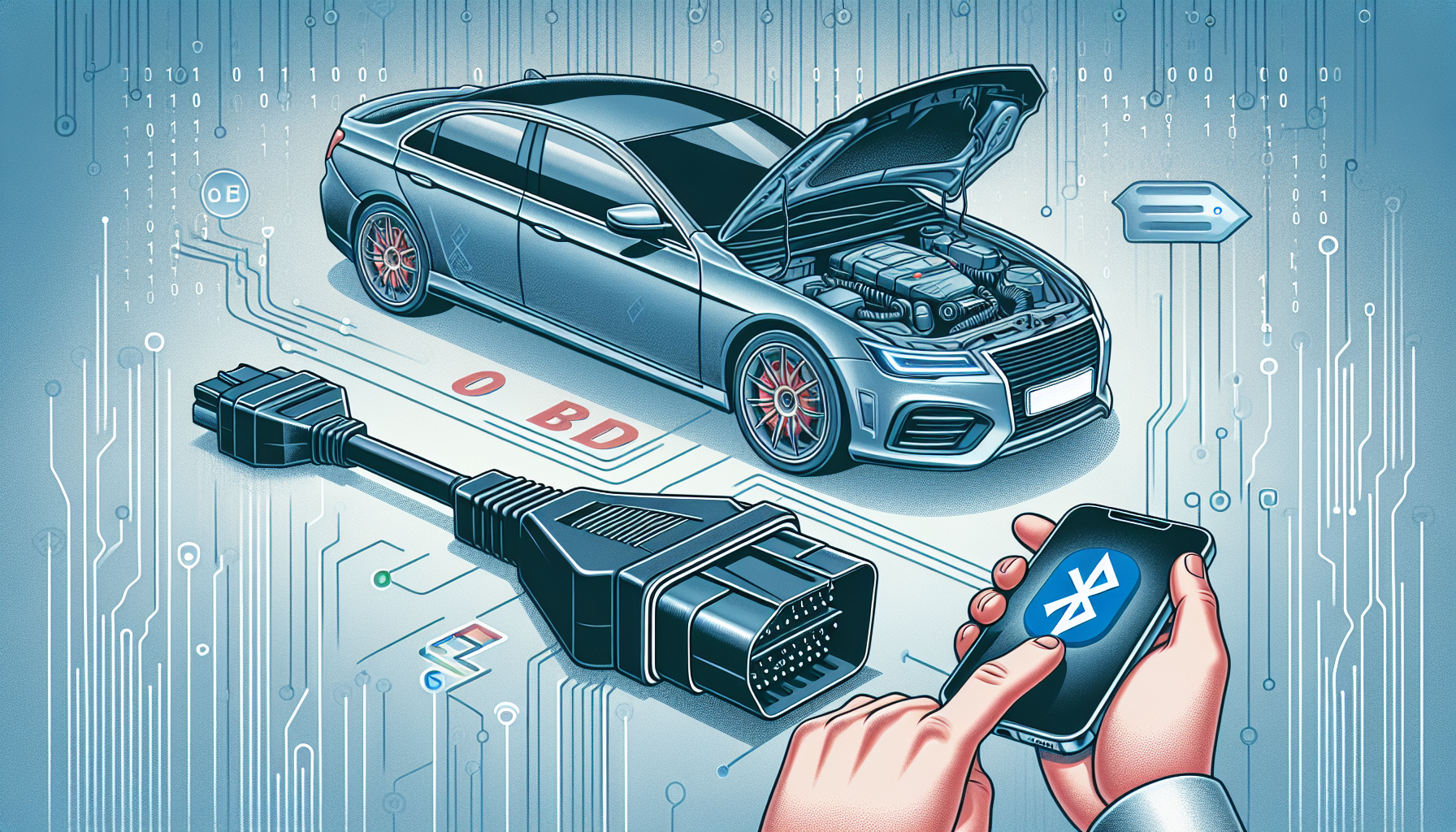
Find the OBD port in your vehicle, usually located under the steering wheel, to the left of the gas pedal, or in one of the front footwells. Insert the Carly OBD2 adapter into this port. Make sure your vehicle’s ignition is in the ‘on’ position before connecting the adapter. This action is necessary for the adapter to initiate data reception from the vehicle systems.
Once the adapter is plugged in, follow these steps to connect it to your smartphone and vehicle:
- Open the Carly app on your smartphone.
- Connect the adapter to your smartphone via Bluetooth.
- The app will guide you through the pairing process to establish a connection between your smartphone and the vehicle.
- Once the connection is established, Carly will be able to communicate with your vehicle’s ECUs, allowing you to perform diagnostics and coding tasks.
Performing OBD Programming
With Carly connected to your vehicle, you can begin performing OBD programming tasks. Here’s how:
- Navigate to the coding section within the Carly app.
- Select various features and settings specific to your car that you wish to adjust.
- Once you’ve made your selections, follow the app’s instructions to implement the changes.
You must verify that your car’s ignition is switched on before initiating the coding process. After selecting the features to adjust, turn the ignition off and back on again to ensure the changes have been applied. This straightforward process allows you to customize and optimize your vehicle’s functions with ease.
Common Use Cases for OBD Programming
OBD programming opens up a world of possibilities for vehicle customization and optimization. One common use case is automating door lock and unlock functions upon startup or shutdown for added convenience. Carly allows users to enable features like the coming home function, which keeps the headlights on for a set time after parking, enhancing safety and convenience.
Another popular application is modifying throttle response to enhance the vehicle’s sensitivity to pedal inputs, providing a more responsive driving experience. Carly also allows users to switch off the automatic start-stop system, which can be particularly useful in urban driving conditions where frequent stops are common.
For older vehicles, Carly can enable features such as rearview cameras that weren’t originally included. Additionally, ECU remapping is a powerful use case, optimizing fuel injection and ignition timing to boost vehicle performance. Enhancing turbocharger boost pressure and adjusting the air-fuel mixture can significantly improve engine performance and fuel efficiency.
Other practical applications of OBD programming include:
- Altering transmission shift points for better acceleration and responsiveness
- Optimizing Diesel Particulate Filter (DPF) regeneration cycles
- Making EGR valve adjustments to balance emissions control and performance
These use cases demonstrate the versatility and power of OBD programming in transforming your vehicle.
Ensuring Compliance and Safety
Despite the numerous benefits of OBD programming, adhering to legal and safety regulations is of utmost importance. Certain modifications can violate laws or void warranties, so it’s crucial to be aware of these risks. For example, changes to vehicle odometers through OBD programming are illegal and considered a federal offense in the United States. Similarly, modifying vehicle headlights or taillights through coding can violate administrative law if they do not comply with regulations.
Using pirated software for OBD programming is a criminal offense, and car manufacturers may include clauses in sales contracts rejecting warranty claims if the car has been coded. Insurance companies might also refuse to pay for damages if car coding has been done without informing them. Ensuring compliance and safety is paramount to avoid legal issues and maintain the integrity of your vehicle.
Benefits of Using Carly for OBD Programming
Carly provides an array of advantages, making it an outstanding choice for OBD programming. Some of the primary advantages include:
- Ease of use through a smartphone app, eliminating the need for bulky diagnostic devices
- User-friendly interface, simplifying navigation through various coding functions
- Accessibility to users with varying levels of technical expertise
Carly is also cost-effective, with annual charges ranging from €21 to €80 for the app and a one-time fee of €59.90 for the adapter. This affordability, combined with the app’s comprehensive features and ease of use, makes Carly a popular choice for both car enthusiasts and professional mechanics alike.
Troubleshooting and Support
Several troubleshooting and support options are available should you face any problems while using Carly for OBD programming. Common issues include having the ECU grayed out in coding and connection problems with Carly’s app, especially after updates. Carly provides a dedicated support section on their website, where users can find articles and guides on various topics, including coding options and safety.
Additionally, Carly offers excellent customer support and a lifetime warranty on its hardware. Users can submit support tickets for adapter issues, though the response experience can vary. Some users have expressed dissatisfaction with Carly’s subscription service and customer support, particularly regarding refund policies. Despite these concerns, the support resources available are generally comprehensive and helpful.
Summary
In summary, OBD programming is a powerful tool for vehicle diagnostics and customization, and Carly stands out as the best app for this purpose. With its user-friendly interface, comprehensive features, and cost-effective pricing, Carly makes OBD programming accessible to everyone. From enabling hidden features to optimizing engine performance, Carly offers a wide range of functionalities that can transform your vehicle.
As you embark on your journey with Carly, remember to ensure compliance with legal and safety regulations to avoid any issues. With the right approach, Carly can help you unlock the full potential of your vehicle, making it a valuable addition to your automotive toolkit. Ready to take control of your car’s diagnostics and customization? Carly is here to help you every step of the way.
Frequently Asked Questions
What is OBD programming?
OBD programming is the development and implementation of software for vehicle diagnostics and communication with ECUs, allowing for customization and enhancement of vehicle functions. It provides a new level of control and personalization for users without requesting assistance from a mechanic.
What makes Carly the best app for OBD programming?
Carly’s user-friendly interface, comprehensive diagnostics capabilities, and support for a wide range of car brands make it the best app for OBD programming. It offers a free lite version and a premium subscription, catering to different user needs.
What hardware is required to use Carly for OBD programming?
To use Carly for OBD programming, you’ll need the Carly Universal Adapter, which connects to your car’s OBD-II port and is compatible with any car that has an OBD-II port.
How do I set up Carly and connect it to my vehicle?
To set up Carly and connect it to your vehicle, you need to download the Carly app, get a premium subscription, plug in the Carly adapter to your car’s OBD-II port, pair the adapter with your smartphone via Bluetooth, and start using the app to access your vehicle’s data.
What are some common uses for OBD programming with Carly?
Carly’s OBD programming is commonly used to automate door lock functions, enable rearview cameras, modify throttle response, and optimize engine performance and fuel efficiency, offering a wide range of customizations to enhance vehicle functionality.

