Selecting the ideal OBD adapter bluetooth can be critical for vehicle diagnostics and performance monitoring. In this guide, we directly compare the pros and cons of the top models, clarifying their features, compatibility, ease of use, and value. With our straightforward reviews, determine which adapter best fits your automotive needs without any hassle.
Snapshot of Top OBD Bluetooth Adapters
Here are the key players in our lineup. Each of these OBD Bluetooth adapters excels in a particular area:
- The Carly Adapter boasts the best overall Bluetooth connectivity
- The OBDLink CX is the most user-friendly entry-level choice
- The OBDLink MX+ is the most feature-rich adapter
- The vLinker MC+ is the top pick for media enthusiasts
- The vLinker FS offers the best value for streaming content.
Best Overall Bluetooth Connectivity: Carly Adapter

Price: Not specified
Specifications
- Connectivity: Bluetooth 5.1
Pros:
- Seamless Bluetooth connectivity
- Ability to perform peer diagnostics
- Smart mechanics prediction functionality
Cons:
- Not specified
For those in search of a sturdy and reliable wireless connection to their smartphones or tablets, the Carly Adapter is a game-changer. It’s the OBD option of choice for seamless Bluetooth connection with both iPhone and Android devices, while also offering a wired connection alternative if needed. The features of the wireless adapters, such as performing peer diagnostics, are beneficial for collaborative troubleshooting efforts. It also provides an additional layer of security by detecting if the speedometer has been tampered with.
The Carly Adapter offers the following benefits:
- Empowers owners to manage their vehicle maintenance independently
- Smart mechanics prediction functionality helps foresee potential issues, aiding in preventive maintenance
- Responsive customer support in addressing issues with account migration and app functionality, as reported by some Carly users
It’s a high-quality adapter that stands out in the crowd.
Rating:
- Connectivity: 5/5
- Features: 4.5/5
- Customer Support: 4/5
Best Entry-Level Choice: OBDLink CX

Price: $79.99
Specifications
- Connectivity: Classic Bluetooth (compatible with classic bluetooth adapters)
Pros:
- User-friendly entry-level OBD2 scanner
- Comes with a free, easy-to-use app
- Three-year warranty and 180-day money-back guarantee
Cons:
- May be difficult to unplug from the OBDII port
- Limited diagnostic range
Designed for simplicity, the OBDLink CX is an entry-level Bluetooth OBD2 scanner that even those with no prior experience with OBD adapters can easily use. The dedicated OBDLink app is free and user-friendly, and can be installed quickly by scanning a QR code. The interface is self-explanatory with clearly labeled options, requiring no instructions for basic use.
Beginners will find the diagnostic tools of the OBDLink CX sufficient for their needs, enhanced by features like BatterySaver technology that minimizes energy consumption. However, it may be difficult to unplug from the OBDII port and has a limited diagnostic range. Despite these minor drawbacks, the OBDLink CX is a cost-effective choice that guarantees customer satisfaction.
Rating:
- Ease of Use: 4.5/5
- Features: 3.5/5
- Value for Money: 4/5
Most Feature-Rich Adapter: OBDLink MX+
Price: $99.95
Specifications
- Compatibility: Nearly all devices and U.S. vehicles 1996 and later
- App Compatibility: OBDLink app, third-party apps such as FORScan, Torque, BimmerCode, Dashcommand, AlfaOBD, and Carista
Pros:
- Loaded with features
- Compatible with nearly all devices and vehicle manufacturers
- Quick and intuitive app
Cons:
- Some features require additional third-party apps
- No USB port, which requires physical access for data transfer
The OBDLink MX+ is a versatile Bluetooth OBD2 scanner that offers a plethora of features, including:
- Compatibility with almost all devices and vehicles made since 1996 in the United States
- Support for EOBD, JOBD, and other international OBD-II variants
- Reading and clearing trouble codes
- Live data monitoring with graphing capabilities
- Real-time data reporting through its dedicated app or advanced Ford & GM vehicle networks
Designed for ease of use, this operating system allows for automatic identification of vehicle logs, fast reading of information, and provides robust security features to ensure a hacker-proof user experience without the need for physical access. With its real time performance monitor capabilities, it supports a range of third-party apps like Torque and DashCommand for expanded functionality, some features within these apps may incur additional in-app purchases. This makes it an ideal solution for users with light trucks as well, especially considering the increasing number of light trucks sold in recent years.
Despite this, the OBDLink MX+ remains the most feature-rich adapter on the market, making it a fantastic tool for car enthusiasts and professionals alike.
Rating:
- Features: 5/5
- Compatibility: 4.5/5
- Ease of Use: 4/5
Best for Media Enthusiasts: vLinker MC+

Price: $39.99
Specifications
- Compatibility: iOS and Android devices
- Video Formats: MP4, AVI, MKV, MOV, etc.
- Audio Formats: MP3, WAV, AAC, FLAC, etc.
Pros:
- Easy to use
- Supports both iOS and Android devices
- Wide range of video and audio format support
Cons:
- May experience occasional lag
- Requires a stable internet connection
With support for both iOS and Android platforms, the vLinker MC+ is a handy gadget for streaming multimedia content from mobile devices to a TV or projector. It supports a variety of video formats including MP4, AVI, MKV, MOV, etc., and audio formats like MP3, WAV, AAC, FLAC, etc. This makes it an ideal choice for media enthusiasts as it allows easy streaming of a wide range of multimedia content.
Users enjoy the ease of use and extensive format support, but some may experience occasional lag and need a stable internet connection for optimal performance. Priced at $39.99, the vLinker MC+ has earned a product rating of 4.5, making it an attractive option for enhancing entertainment setups. It’s the perfect tool for turning your living room into a home theater.
Rating:
- Ease of Use: 4.5/5
- Compatibility: 4/5
- Performance: 4/5
Best Value for Streaming Content: vLinker FS
Price: $49.99 Specifications
- Compatibility: iOS and Android devices, including Apple devices
- Video Formats: MP4, AVI, MKV, MOV, etc.
- Audio Formats: MP3, WAV, AAC, FLAC, etc.
Pros:
- Easy to use
- Supports both iOS and Android devices
- Wide range of video and audio format support
Cons:
- May experience some lag during streaming
Supporting both iOS and Android devices, the vLinker FS is an affordable adapter that enables screen mirroring and content streaming to large displays. It boasts a simple setup process and wide-ranging media format compatibility, including popular video formats like MP4, AVI, MKV, MOV, and audio formats like MP3, WAV, AAC, FLAC.
Priced at $49.99 with a user rating of 4.5, vLinker FS offers a satisfactory performance relative to its cost, making it a great value purchase for consumers. However, some users have encountered lag during streaming, and occasional connectivity issues that may cause interruptions, which are important considerations for potential buyers. Despite these minor setbacks, the vLinker FS is a solid choice for cost-effective streaming.
Rating:
- Value for Money: 4.5/5
- Compatibility: 4/5
- Performance: 3.5/5
Navigating the World of OBD Adapters

Choosing the right OBD adapter involves considering a number of factors. First and foremost, ensure the OBD2 adapter is compatible with your vehicle. Most cars manufactured from 1996 onwards are OBD2 compliant, but it’s important to check with your car manufacturer or the adapter manufacturer. Compatibility with your devices is another crucial factor. Many adapters work with Bluetooth-enabled devices, but some are specifically designed for iOS or Android.
Before purchasing an OBD adapter, you should first figure out the type of information you need from your vehicle’s computer and match that with the adapter’s features and system diagnostics. Look for features that match your level of expertise; professionals might need sophisticated features while amateurs might prefer basic functionalities.
When purchasing an OBD adapter, consider the following factors:
- Set a budget to narrow down choices
- Consider the durability and availability of replacement parts
- Evaluate the cost-effectiveness of the product
- Check the warranty offered by the manufacturer
Checking if the OBD adapter model can be upgraded in the future is crucial, as software updates can keep it relevant and compatible with newer car models. For those who own multiple cars or work in the automotive repair industry, it may be beneficial to choose an OBD adapter that offers the flexibility to work on different makes and models. Remember, there are different types of OBD-II scanners, each suited for different user preferences and needs.
How to Pair Your OBD Adapter with Your Device
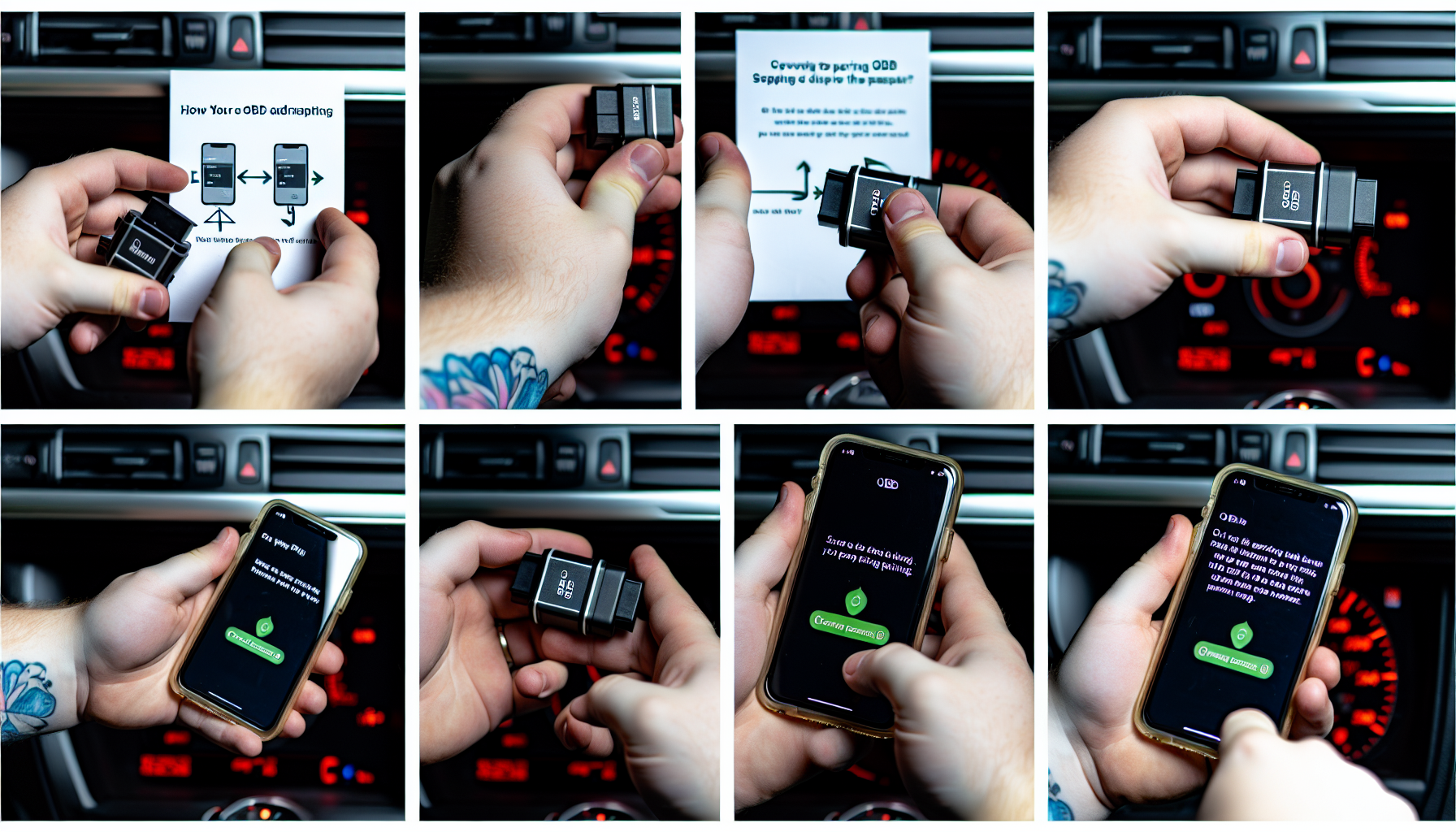
The process of pairing your OBD adapter with your device is quite simple. Here are the steps to follow:
- Ensure the compatibility of the OBD adapter with your device, as some may not work over Bluetooth with iOS and require a Wi-Fi connection instead.
- Locate your vehicle’s OBD II diagnostic port, commonly found under the driver’s side dashboard.
- Connect the OBD adapter to the diagnostic port.
Start the pairing process by following these steps:
- Turn the ignition key to the second position, enabling the OBD II port without starting the engine.
- Activate Bluetooth on your device to scan for the adapter.
- Complete the pairing by selecting the OBD adapter from your device’s Bluetooth list. This may require a default password such as ‘1234’.
- Open the OBD-II app and pair it within the app’s settings to use its features.
Remember, compatibility is crucial during this process. Be sure to check that your device and the OBD adapter are compatible. If done correctly, this process should ensure a smooth and efficient connection between your device and the OBD adapter.
Making the Smart Purchase: What to Look For
There are several factors to consider when purchasing a diagnostic scan tool, also known as an OBD adapter. Choose an OBD-II scanner from trustworthy brands like Innova, Autel, Actron, OTC, ScanTool, BlueDriver, Vgate, Big Banana, Launch Tech USA, and Bafx Products to ensure reliability and quality. A high-quality OBD adapter should offer accurate results promptly, compatibility with a range of car models, user friendliness, data storage, an easy-to-read display, wireless connectivity, and a warranty.
Decide the level of functionality required from an OBD adapter, ranging from basic diagnostics to advanced diagnostics features like ABS control, on-screen information, print capabilities, live data feeds, and data logging storage. Consider adapters with no subscription fees and lifetime-free software updates for a more cost-effective long-term investment. Evaluate whether you need manufacturer-enhanced functions such as data streams, actuation tests, relearns, and initializations, and be mindful of any additional fees.
Don’t be swayed solely by the adapter’s cost; assess the features offered to ensure they align with your specific requirements. Select an OBD2 Bluetooth adapter that includes a warranty for peace of mind, with a preference for those offering a lifetime warranty. Ensure the chosen OBD2 adapter is compatible with software or apps that can accurately interpret diagnostic data, considering both current and future updates.
Be aware of deceptive pricing tactics, such as those used by the Carly Adapter, where a yearly subscription fee is not clearly disclosed as opposed to a one-time payment. Prepare for potential shipping delays and order processing issues, as reported with the Carly Adapter, which may require customer follow-up to resolve. Consider the overall value of the OBD adapter, keeping in mind reported cases where the high price point and ongoing subscription model may not meet customer satisfaction or expectations.
Summary
We have journeyed through the world of OBD Bluetooth adapters, highlighting their importance, functionality, and how they can transform your experience with your vehicle. We’ve looked at some of the top OBD Bluetooth adapters on the market, discussing their unique features, pros and cons, and why each stands out in their own way. The Carly Adapter, OBDLink CX, OBDLink MX+, vLinker MC+ and vLinker FS all have their strengths, catering to different needs and preferences.
Choosing the right OBD adapter boils down to your needs, budget, and the features you value the most. Whether you’re a beginner looking for a user-friendly device, a professional in need of advanced features, or a media enthusiast wanting to enhance your entertainment setup, there is an OBD adapter out there for you.
Remember, the right OBD adapter is not just about the price tag; it’s about the value it brings to your driving experience. As you navigate the world of OBD adapters, we hope this guide serves as a helpful compass, steering you towards making an informed and smart purchase.
Frequently Asked Questions
How do I connect my Bluetooth to my OBD?
To connect your Bluetooth to your OBD, ensure your car is OBD2 compatible, locate the OBD II diagnostic port, plug in your scanner, and turn on the ignition before pairing with your Android device.
Are Bluetooth OBD scanners worth it?
Yes, Bluetooth OBD scanners are worth it, especially if you only need to pull common engine codes and want the flexibility to monitor live data without being tied to the driver’s seat. The BlueDriver model even offers repair reports with average prices for suggested repairs.
How do I connect my OBD scanner to my Android phone?
To connect your OBD scanner to your Android phone, you’ll need to pair it via Bluetooth in the settings.
What is Bluetooth OBD?
Bluetooth OBD (On-Board Diagnostics) is a wireless adapter that connects to your car’s onboard computer system, allowing you to access diagnostic information and real-time performance data using your smartphone or other devices. It enables you to read engine codes, monitor live data, and receive repair reports for suggested fixes.
What is an OBD adapter?
An OBD adapter is a device that connects to your vehicle’s computer system, giving you information about its performance and health.

