If you want to have more control over your BMW 2 Series and save more money on maintenance you’ve made it to the right place. We’ll introduce you to a small yet powerful tool that every car owner needs: an OBD reader!
With an OBD2 scanner, you will finally know at all times what is going on with your car. And depending on the OBD reader that you get, you can even:
GAIN MORE CONTROL OF YOUR CAR WITH THE CARLY FEATURES
Check the exact pricing of Carly for your car brand!

Fast International Shipping with DHL

14 days adaptor return policy

Excellent customer support

Lifetime warranty in the hardware
SEEN IN
- Make your vehicle more unique through car coding
- Read real-time data
- Prevent costly repairs by performing your own car health check
- Perform your own basic maintenance
- Detect vehicle scams
The best part is that you can get your OBD2 scanner for your BMW 2 for an affordable price and avoid relying on a car mechanic at all times! Now let’s dive into it to understand what is an OBD2 scanner and what you can do with it.
Understanding the BMW 2 Series OBD: What is an OBD2 Scanner?
OBD means onboard diagnostics. An OBD2 scanner (also called a diagnostic scanner or OBD reader is a vehicle diagnostic device that can be used to read out the error memory and data that is recorded on your car’s systems.
Basically, an OBD reader allows you to establish a connection between your BMW 2 and a mobile application or diagnostic software. Modern vehicles, including the BMW 2 Series, are equipped with OBD2 ports, making it easy to perform diagnostics and access vehicle data. Once the connection is established, if you are using a mobile app, you can quicly access all of your vehicle’s information from your mobile!
In addition, if you do not own an OBD2 scanner for your BMW 2, you can perform diagnostics for your vehicle at a workshop for a fee.
They usually use a handheld device, advanced scanners, or OBD cables with a computer. But usually, this equipment is more expensive and complex to use.
So, for beginners and even professionals, OBD2 scanners are the most convenient out of all, since they are:
- Pocket-sized (unlike handheld scanners or heavy OBD cables)
- Easy to carry and use
- No additional diagnostic equipment (ex. computer software, cables)
- Provides more features than just diagnostics
Now that you have an overview of what are OBD2 scanners, let’s show you what you can do with it and how it can help you get greater control of your car.
How does an OBD2 scanner for your BMW 2 Series work?
Every modern vehicle has a ‘fault memory’. This memory is responsible for storing technical defects or any trouble code that arises in your BMW 2 Series.
So with an OBD2 reader, you can access the data stored in the fault memory, and read out the fault codes in order to correct them. The scanner helps you identify and resolve problems detected by the vehicle’s systems.
A common misconception is that all error codes are bad. But it is quite normal that cars have errors.
Moreover, there are error codes that vary from manufacturer to manufacturer, but having them present is normal. Only a handful of error codes that can lead to serious issues.
The most critical ones are engine codes since the engine is one of the main systems of a car and repairs are usually costly. For example, of a trouble code related to the engine is the check engine light. However, if you carry your own car diagnostics on a monthly basis you can easily save money on car maintenance and repairs.
How can I read my BMW 2 Series error codes with an OBD2 scanner?
faults can be easily read out using an OBD reader and its corresponding app. The fault codes will then be displayed on your screen and you will be able to clear them as well.
In the case of the Carly app, you will also get all the code definitions for every fault and get deeper insights into what they mean.
If you use an OBD2 scanner often and carry your own diagnostics every 2 months, you can end up saving thousands of dollars per year on car maintenance.
What can an OBD reader tell you about your BMW 2?
With an OBD2 scanner, you can read out a lot of data. It is important to figure out what the diagnostic data means to effectively troubleshoot any issues. However, the type of data will depend on the OBD2 reader and mobile app that you are using.
The most common data that OBD2 scanner let you read are:
– Diagnostics (fault codes) and/or
– Real-time data
There are some readers that only provide this data related to the engine. This feature is usually called “OBD level diagnostics”. So for example, will only be able to read engine-related codes such as the check engine light.
On the other hand, there are other OBD scanners that let your read data for every system of your car, and not just about the engine. This function is called “Manufacturer-level diagnostics”. So for example, you can read errors related to other critical systems of your BMW 2 series such as ABS, airbag, transmissions, and more!
Additionally, other OBD scanners let you do more than just reading out data. For example, you can customize your car through car coding, perform basic maintenance repairs, and detect car scams.
What does the Carly OBD2 Bluetooth reader and app do?
The Carly app allows you to get a lot out of your car for an affordable price by reading out the data transferred via the OBD2 scanners.
And in many ways, the Carly Universal Adapter is unlike other OBD readers. This is because, besides diagnostics, you can access many other features that are usually only included in a high end or expensive scanner.
Perform a used car check on your BMW 2 Series
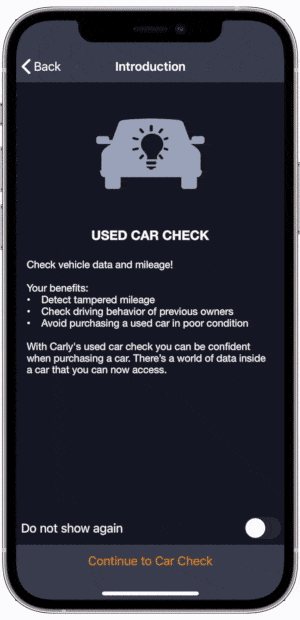
For example, the ‘used car check’ feature is always helpful if you want to get a used car and want to check if you are not being scammed with mileage fraud. So, with Carly, you can really look under the hood and get a better feeling for the condition of the car, avoiding negative surprises.
Try car coding on your BMW 2 Series

Moreover, with the car coding feature, you can personalize your vehicle and make it more unique using your Carly scanner and your phone. You can code the welcome lights, deactivate the start-stop function, and more! With Carly, time-consuming (and expensive) workshop visits are a thing of the past.
Professional insights on your BMW 2 Series
Another extremely useful feature that you can get with Carly is Smart Mechanic. You can get deep information about your BMW written by expert mechanics. For example:
- Professional fault code description curated by expert BMW mechanics

- Direct access to original plans of components, just like the ones used in the workshop
- Detailed repair tips to know the cause of faults and fix them yourself
With this feature, you will really have more control of your vehicle than ever and get independence from car mechanics.
Do your own car maintenance on your BMW 2 Series
With the car maintenance function, you can perform basic repairs yourself that tipically, mechanics can charge you (a lot) for. For example, carrying out a battery reset is easy if you have the proper guide to follow! And with Carly, this is possible.
Tipically, only a professional automotive scanner that costs over $3,000 would include all of these advanced funtionalities. So the Carly OBD2 scanner is much more affordable than the professional readers that car technicians use.
OBD vs. OBD2
The OBD2 interface is used in newer vehicles and was introduced in Europe in 2001 and 2004 to have a uniform system for vehicles. In essence serves as an interface between the ECUs of a vehicle and the diagnostic device. However, there is a big difference between OBD and OBD2.
Beofre, only certain diagnostic devices could access certain cars. For example, an OBD code reader from BMW only worked with BMWs, because each car brand had a different connection. However, this made it difficult for workshops to make diagnoses for several car brands.
Later, the OBD2 connector was actually introduced in 1996 to standardize the system. Now, with the same OBD2 scanner you can access many car brands.
How do I know if my car is OBD2 compliant?
Most OBD2 readers are only compatible with cars built-in 2001 or later (gas/petrol) or 2004 or later (diesel).
If you have a vehicle from 1996 or earlier, you will need a special extension to use the OBD2 reader.
In the case of the Carly OBD2 scanner, it can be utilized with most car brands and the majority of vehicles manufactured from 2001 onwards. So, for example, if you own a BMW and a VW in your garage that was built after 2001 and 2004 respectively, you only need one OBD2 reader instead of two!
BMW 2 series obd port location
The OBD interface, or OBD port, is usually located under the steering wheel, typically within easy reach of the driver. But this varies depending on the car manufacturer.
In older cars, the OBD port can also be found in the trunk or near the handbrake. Sometimes, it can be challenging to find the port, as the obd port located in the footwell or under the dashboard may be hidden behind a cover. In online forums, users often make a post to request or share pictures of the OBD port location in their BMW 2 Series. Once you have found the interface, you can easily plug the OBD2 scanner in and the connection between the car and the diagnostic device will be established.
After that, the error memory can be read out and the different errors will be displayed on your screen.
Can you drive with an OBD reader plugged in?
Absolutely! It is safe to leave your OBD2 scanner plugged into your car’s OBD port. With other tools such as handheld scanners, you don’t have the option of leaving it plugged into your vehicle.
Which OBD scanner is the best?
Value for price
The best scanner tool will let you access the most features, with accuracy, and at a great price. Some readers only focus on diagnostics, whereas others also include additional functions such as car coding and real-time data.
Equipment and Bluetooth
Some OBD2 scanners require additional equipment, such as cables or a computer to run the diagnostics software. However, the most convenient option is to get a wireless OBD2 reader that can connect to your phone over Bluetooth.
Compatibility with your BMW 2 Series and phone
The next point for choosing your OBD reader! Make sure that the reader and app that you select are compatible with your smartphone. Some diagnostic scanner apps might only be compatible with Android or Apple devices.
Additionally, make sure that your BMW 2 Series is also compatible with the scanner since some are only compatible with limited car brands.
Warranty of the OBD2 reader
Finally, the last point to consider is the warranty included in your purchase. It is very common for most OBD2 readers to include a very short 1 to 3-year warranty. However, OBD2 scanners are meant to last longer than that, so you should ensure to get a lifetime warranty.
.

